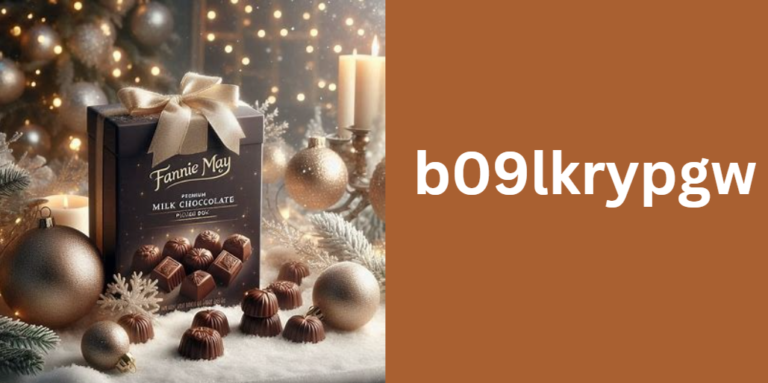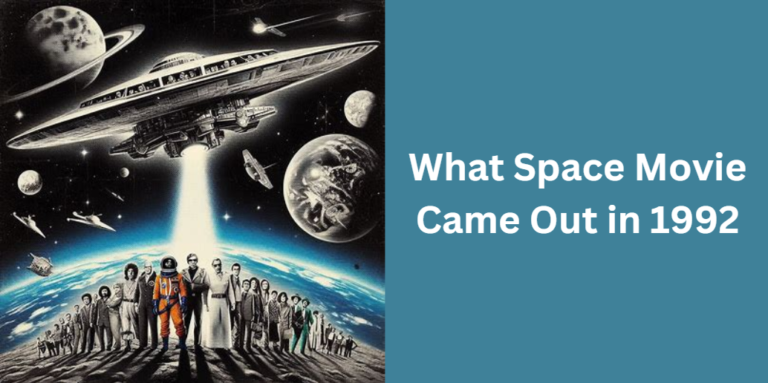HP X24ih vs ViewSonic VA240-H – Which One Should You Buy?
When it comes to choosing a 24-inch monitor, the HP X24ih vs ViewSonic VA240-H debate is a hot topic among gamers and professionals alike. Both monitors offer Full HD resolution, IPS panels, and modern features, but they cater to different users. In this ultimate comparison guide, we’ll dive deep into display performance, gaming capabilities, refresh rates, ergonomics, and overall value to help you make the best decision.
Quick Comparison Table: HP X24ih vs ViewSonic VA240-H
| Feature | HP X24ih | ViewSonic VA240-H |
|---|---|---|
| Screen Size | 24 inches | 24 inches |
| Resolution | Full HD (1920×1080) | Full HD (1920×1080) |
| Panel Type | IPS | IPS |
| Refresh Rate | 144Hz | 100Hz |
| Response Time | 4ms | 1ms (MPRT) |
| Sync Technology | AMD FreeSync Premium | Adaptive Sync |
| Ports | HDMI, DisplayPort | HDMI, VGA |
| Ergonomics | Height Adjustable | Tilt Only |
| Best For | Competitive Gaming | Casual Use, Work & Entertainment |
The HP X24ih stands out with a higher 144Hz refresh rate and better ergonomics, making it ideal for gaming, while the ViewSonic VA240-H is a budget-friendly choice with a 100Hz refresh rate and fast 1ms response time, which is great for general use.
HP X24ih – Strengths & Weaknesses
Design & Build Quality
The HP X24ih features a modern and sleek design with thin bezels, giving it a premium look. The adjustable stand allows for height, tilt, and swivel adjustments, making it a great option for ergonomic setups. Its sturdy build ensures long-term durability, making it a reliable choice for gaming and workstations.
Display & Visual Performance
With its IPS panel, the HP X24ih offers vibrant colors and wide viewing angles. The 144Hz refresh rate ensures smooth gameplay and reduces motion blur, making it perfect for fast-paced FPS and esports games.
Gaming Experience
This monitor shines in the gaming department, thanks to:
- 144Hz refresh rate – Eliminates screen tearing and provides ultra-smooth motion.
- AMD FreeSync Premium – Reduces screen tearing and stuttering for a seamless experience.
- 4ms response time – While not the fastest, it is decent for gaming.
Connectivity Options
The HP X24ih offers both HDMI and DisplayPort, making it compatible with PCs, gaming consoles, and laptops.
Downsides
- Lacks built-in speakers – External speakers or headphones are needed.
- No USB ports – Limited connectivity for peripherals.
ViewSonic VA240-H – Strengths & Weaknesses
Design & Build Quality
The ViewSonic VA240-H has a minimalist design with a thin bezel, but unlike the HP X24ih, it only offers tilt adjustment, limiting ergonomic flexibility. However, it remains a solid build with a lightweight frame, making it ideal for simple desk setups.
Display & Visual Performance
Featuring an IPS panel, this monitor delivers good color accuracy and clarity, but its 100Hz refresh rate is lower than the HP X24ih, making it less suited for high-refresh gaming.
Gaming Experience
For casual gamers, the ViewSonic VA240-H offers:
- 100Hz refresh rate – A step above standard 60Hz monitors, but not as fluid as 144Hz.
- 1ms MPRT response time – Reduces motion blur significantly.
- Adaptive Sync – Minimizes screen tearing for smoother visuals.
Connectivity Options
Unlike the HP X24ih, the ViewSonic VA240-H has HDMI and VGA instead of DisplayPort, which may limit compatibility for high-refresh-rate setups.
Downsides
- No height adjustment – Limited ergonomic flexibility.
- Lacks DisplayPort – Less ideal for high-end gaming PCs.
HP X24ih vs ViewSonic VA240-H – Which One Wins?
Gaming Performance
If you are a competitive gamer, the HP X24ih wins with its 144Hz refresh rate and FreeSync Premium support. However, if you play casual games and want a budget-friendly option, the ViewSonic VA240-H is still a good choice with its 100Hz refresh rate and fast 1ms response time.
Display Quality & Color Accuracy
Both monitors offer IPS panels, ensuring vibrant colors and wide viewing angles. However, the HP X24ih provides a slightly richer color experience, making it the better choice for media consumption and professional work.
Ergonomics & Comfort
The HP X24ih offers height, tilt, and swivel adjustments, while the ViewSonic VA240-H only provides tilt adjustment. If ergonomics matter, the HP X24ih is the clear winner.
Connectivity & Ports
The HP X24ih provides both HDMI and DisplayPort, making it better for high-refresh-rate gaming. The ViewSonic VA240-H includes HDMI and VGA, which is fine for office use but less ideal for gaming.
Who Should Buy Which Monitor?
- Buy HP X24ih if:
- You are a competitive gamer and need 144Hz refresh rate.
- You want better ergonomics with height adjustment.
- You need DisplayPort for high-end PCs.
- Buy ViewSonic VA240-H if:
- You are a casual gamer and fine with 100Hz refresh rate.
- You need a budget-friendly monitor for work and entertainment.
- You prefer fast 1ms response time over high refresh rate.
Best Alternatives to Consider
If neither of these monitors fits your needs, consider:
- ASUS VG249Q – 144Hz, IPS, 1ms response time, G-Sync/FreeSync support.
- Acer Nitro VG240Y – 75Hz, IPS, budget-friendly for office use.
- BenQ EX240N – 165Hz, VA panel, great for gaming.
FAQs – HP X24ih vs ViewSonic VA240-H
1. Is the HP X24ih suitable for professional photo and video editing?
While the HP X24ih has an IPS panel with good color accuracy, it lacks full sRGB or AdobeRGB coverage, making it less ideal for professional-level photo or video editing. If color accuracy is a priority, consider a monitor with factory-calibrated color profiles and higher color gamut support.
2. Does the ViewSonic VA240-H support wall mounting?
Yes, the ViewSonic VA240-H is VESA mount compatible, allowing users to attach it to a monitor arm or wall mount for a cleaner setup. However, you’ll need to purchase the VESA mount separately, as it’s not included in the box.
3. Which monitor is better for reducing eye strain?
Both monitors come with flicker-free technology and blue light filters, but the HP X24ih has better ergonomic adjustments (height, swivel, and tilt), which helps reduce neck and eye strain for long hours of use. If eye comfort is a top priority, the HP X24ih is the better choice.
4. Can the HP X24ih or ViewSonic VA240-H be used for dual-monitor setups?
Yes, both monitors work well in dual-monitor setups, thanks to their thin bezels. However, the HP X24ih’s height adjustability makes it easier to align with another screen, whereas the ViewSonic VA240-H only has tilt adjustment, which might require additional mounting solutions.
5. Does the ViewSonic VA240-H have built-in speakers?
No, the ViewSonic VA240-H does not come with built-in speakers. Users will need to connect external speakers or headphones via the audio-out port for sound output.
Final Verdict – HP X24ih vs ViewSonic VA240-H
For gaming and performance, the HP X24ih is the better choice with its 144Hz refresh rate and ergonomic design. However, for budget-conscious buyers who need a solid 100Hz monitor with a fast response time, the ViewSonic VA240-H is still a decent pick.
Where to Buy?
Check Amazon, Best Buy, and Newegg for the latest discounts and deals on both monitors.
Read more posts like
The Ultimate Guide to the 23151-251233 Filtro
The Ultimate Guide to RD051208: Applications, Benefits, and Insights
Jynxzi Real Name – The Inspiring Journey of Nicholas Stewart
Janlukcs Contratistas Generales E.I.R.L.: A Comprehensive Overview
Egochi Miami SEO Agency: The Ultimate Guide to Digital Success in Miami